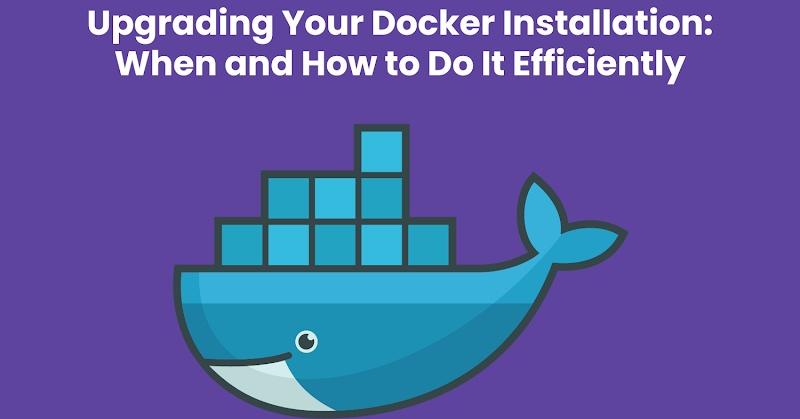In the world of DevOps, staying updated with the latest tools and technologies is crucial for efficiency and security. Docker, a pivotal tool in the DevOps toolkit, has dramatically transformed the way organizations build, ship, and run applications.
However, keeping Docker up-to-date is not just a matter of having the latest features; it’s about ensuring compatibility, security, and optimum performance. In this blog, we will explore when and How to Install Docker efficiently.
Understanding the Need for Upgrading Docker
When to Upgrade
- Security Updates: Docker regularly releases updates to address security vulnerabilities. These updates are essential to protect your containers and the host system from potential threats.
- New Features and Improvements: Each new version of Docker brings enhancements and new features that can improve the performance and capabilities of your containers.
- Compatibility with Other Tools: Docker operates within a broader ecosystem. Upgrading ensures compatibility with other tools and platforms in your DevOps pipeline.
- End of Support: Older versions of Docker eventually reach their end-of-life, after which they no longer receive updates or support.
Assessing Impact and Planning
Before upgrading, assess the impact on your existing environments. Test the new version in a controlled setting to ensure it doesn’t disrupt your current workflows or applications. It’s also wise to review the release notes for potential breaking changes.
How to Upgrade Docker Efficiently
Preparing for the Upgrade
- Backup: Ensure that you have backups of important data, including container images and configuration files.
- Review Documentation: Familiarize yourself with the changes in the new version by reviewing Docker’s release notes and documentation.
- Test in a Staging Environment: Deploy the new Docker version in a staging environment to identify any compatibility issues or bugs.
Upgrading Docker
Choose the Right Time
Schedule the upgrade during a maintenance window to minimize the impact on production systems.
Install Docker
For those new to Docker, installing it is straightforward. Follow the official Docker installation guide for your specific operating system. This guide will provide step-by-step instructions to get Docker up and running smoothly.
Upgrade Process
- For Linux: Use your package manager to update the Docker package.
- For Windows and macOS: Use Docker Desktop, which typically notifies you of available updates.
Post-Upgrade Steps
- Verify the Installation: After upgrading, run tests to verify that Docker is functioning correctly.
- Monitor for Issues: Keep an eye on your Docker containers and host systems for any unusual behavior or performance issues.
Automation and Best Practices
- Automation Tools: Consider using configuration management tools like Ansible, Chef, or Puppet to automate the upgrade process across multiple systems.
- Regular Updates: Establish a routine for checking and applying Docker updates. Regular updates can help avoid the challenges of upgrading after a long gap.
- Stay Informed: Subscribe to Docker’s release notes or follow Docker-related forums and blogs to stay informed about new releases and best practices.
Handling Common Upgrade Challenges
Compatibility Issues
Occasionally, an upgrade might introduce compatibility issues with existing containers or applications. In such cases, you might need to update your Dockerfiles or application configurations. Thorough testing in a staging environment helps in identifying these issues early.
Rollback Plan
Always have a rollback plan in case the upgrade causes unforeseen issues. This plan should include steps to revert to the previous version of Docker and restore data from backups if needed.
Conclusion
Upgrading Docker is a vital task that should be approached with careful planning and testing. By staying updated, you can take advantage of the latest features, maintain security, and ensure compatibility within your DevOps ecosystem. Remember, the key to a successful upgrade lies in preparation, testing, and monitoring.
Regularly upgrading your Docker installation is not just a best practice; it’s a necessity in the fast-paced world of DevOps. By following the guidelines outlined in this blog, you can ensure that your Docker upgrades are smooth, efficient, and beneficial to your entire development and deployment workflow.